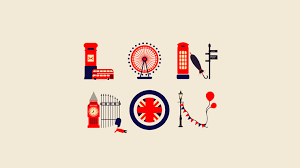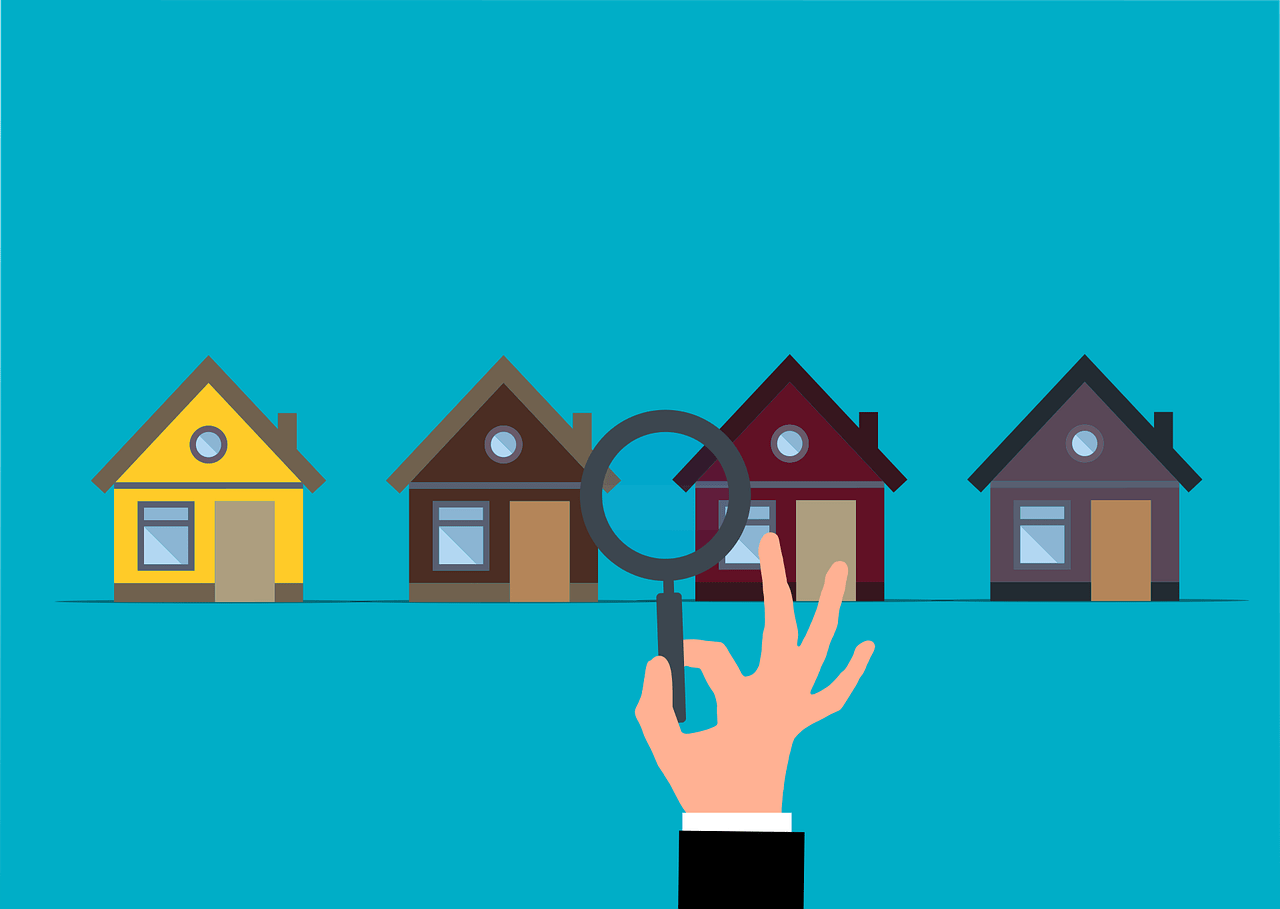Recently, animated graphics have become a go-to tool for web designers looking to enhance user experience and make their websites more engaging. When executed thoughtfully, animations can elevate a website’s look and feel, making it more dynamic and memorable. However, overdoing it or using it incorrectly can have the opposite effect, leading to a cluttered and distracting user interface. So grab your favourite snacks and let’s get right into exploring some best practices for incorporating animated graphics into your web design to create a seamless and enjoyable user experience.
1. Purpose-Driven Animation: Enhancing User Experience
Before adding animated graphics, it’s essential to consider their purpose. Animations should serve a function, whether it’s guiding the user’s eye, indicating a response to user interaction, or enhancing the overall narrative of the site. For example, a subtle animation can guide users to a call-to-action button, making navigation more intuitive.
In web page designs, animations can also provide feedback, like a colour change when a button is clicked or a loading spinner. This not only improves usability but also adds a layer of professionalism to the website. Always ask yourself, “What purpose does this animation serve?” If it doesn’t directly enhance the user experience, it might be better left out.
2. Use Subtlety: Less is More
When it comes to using animated graphics, less is often more. While it’s tempting to add eye-catching animations at every corner of your website, too many can overwhelm the visitor and slow down the page’s performance. A well-designed website uses animations sparingly and in subtle ways, ensuring they don’t distract from the content.
For instance, instead of a bouncing button that screams for attention, a simple hover effect can provide a more refined user experience. Similarly, consider using a gentle fade-in effect for elements as they come into view rather than excessive bouncing or sliding motions. The goal is to create a cohesive, sophisticated experience, rather than a chaotic one.
3. Leverage Animated GIFs Wisely
Animated GIFs are popular for adding life to a website, but they should be used judiciously. They work best when used to highlight small, repetitive actions or add a touch of personality to the content. However, avoid using them excessively or in large file sizes, as they can significantly affect page load times.
Incorporating animated GIFs in places like blog posts or as supplementary visuals can be effective. For example, a tutorial section might benefit from a short, looping GIF that demonstrates a process step-by-step. The key here is relevance, make sure the GIFs align with the page’s content and provide value to the visitor.
4. Mind the Performance: Optimize for Speed
One of the pitfalls of using animated graphics in web design is the potential impact on site performance. Large, unoptimized animations can lead to slower load times, which directly affects user experience and SEO rankings.
To avoid this, always optimize your animations for the web. Compress files, use lightweight formats like SVG for vector animations, and limit the use of complex animations that require heavy processing power. Additionally, consider using CSS animations, which are generally more efficient and easier to control than JavaScript-based animations. Implementing lazy loading for animations can also be a smart move, ensuring that they only load when they come into the viewport, rather than all at once.
5. Maintain Brand Consistency
Animations are an extension of your brand identity, so they should align with your overall graphic design style. From the colour palette to the motion style, every animated element should feel consistent with your brand’s voice and aesthetics.
For example, if your brand has a calm and professional tone, fast-paced, flashy animations might seem out of place. Instead, opt for smooth, minimal transitions that convey sophistication. On the other hand, a playful brand might incorporate bouncy, light-hearted animations to match its vibrant personality. Consistency in animation style helps reinforce brand recognition and creates a cohesive experience across the site.
6. Keep Accessibility in Mind
Incorporating animations into web design shouldn’t come at the expense of accessibility. Some users, especially those with cognitive or vestibular disorders, can be sensitive to motion and flashing effects. It’s crucial to provide options to disable or reduce animations for those who might find them uncomfortable.
Implement media queries like `prefers-reduced-motion` in your CSS to respect user preferences and offer an accessible browsing experience. Additionally, ensure that any animated content does not rely solely on motion to convey important information. Including text or alternative static visuals will make your site more accessible to a broader audience.
Conclusion
Animated graphics are a powerful tool in the graphic design/web design arsenal, capable of transforming a static website into an engaging, interactive experience. By incorporating animations thoughtfully, optimizing for performance, and maintaining consistency with your brand, you can create a good web page design that captivates visitors without overwhelming them. Remember, the best animations are the ones that feel natural, enhance usability, and tell your brand’s story in a meaningful way.
Looking for expert animated graphics to enhance your website and stand out creatively? Want to attract a fresh audience with a unique edge? We’ve got you covered at MiBanana! Book a free consultation today.